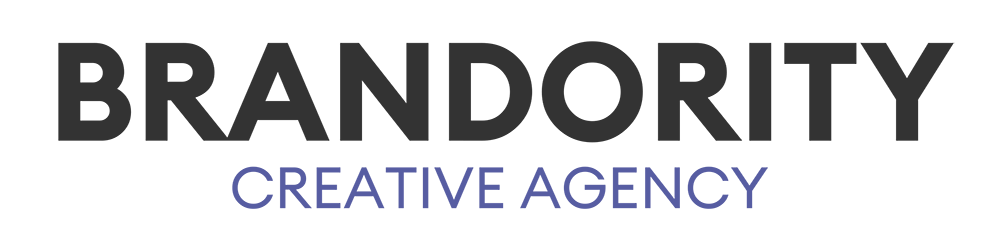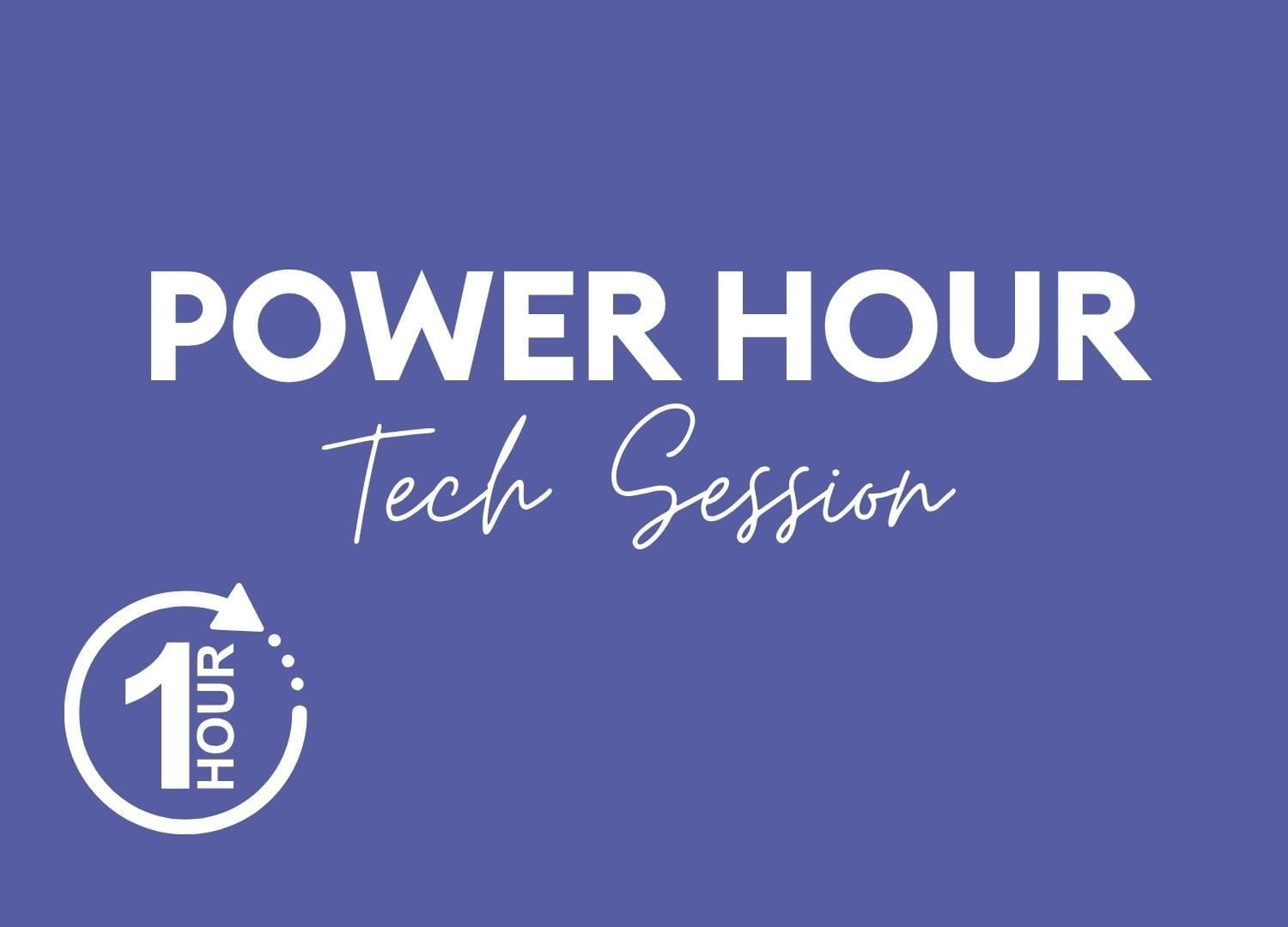
1 Hour Support Session
60 MINUTES TO TACKLE YOUR SNAGGING LIST
£195.00
Sometimes you don't need a full implementation session—you just need someone to quickly solve that one tech issue that's been nagging at you or check that everything is working as it should. This concentrated one-hour session is perfect for tackling small specific tech challenges and getting quick solutions. Whether you need guidance on technical issues, a thorough check of your website or funnel functionality, or help working through a snagging list of small but important tasks, this focused session gets things sorted efficiently. Ideal for when you have one or two tech items that need attention but don't require a full 3-hour session—just reliable support to keep your online systems running smoothly.
What I Can Help With
In 60 minutes, I can offer general tech advice or training. Small technical issues, design work, domain connection or checking and follow ups on a previous projects to tie up loose ends.
🏁
Tie Up Loose Ends from a Past Project
Check that your website is working properly
Ensure that your funnels are set up correctly.
Set up automations or tagging
Set Up Email Sequences
🎓
Training and General Advice
Advice on how to implement your tasks
Advice on systems and processes
Systemeio training or tutorials
Course portal advice
Appointment calendar set up
⚙️
Domain Support
Checking if your domain is set up correctly
Adding DNS records
Setting up email authentication
Ensuring that your website or forms are connected to your domain
🌐
Graphic Design & Lead Generation
Create 1 PDF lead magnet for your business
Design social media posts
Provide logo design concept ideas
Set up an email newsletter template
Support is Offered for Systeme.io
SYSTEMS AND PROCESSES ARE SET UP USING SYSTEME.IO
If you want an email newsletter set up, please first purchase an email template from the One Stop Coach Shop here
If you want a lead magnet set up, please purchase your prefered lead magnet template from the One Stop Coach Shop here
If you need support with your domain, please note that I will need log in details for your domain platform.
Your Step-by-Step Plan
The most efficient power hour session is where I am left to focus on the tasks at hand and get through as much of the work as I can.
A call is possible, however please note that time can quickly dissapear on a call and there may be little time left for the required tasks.
If you require training, it is best for me to record you tutorials instead of talking on a call as this gives you something to take away with you and refer back to later.
You will be provided with a GoogleMeet link just in case we need a call during the session, but this is only used if we need to screenshare or any issues arise.
1
Book Your Session
Select your preferred date and time in my calendar and complete your payment on the booking page.
4
I Do The Work For You
During your scheduled 1-hour slot, I complete the tasks while you focus on other tasks
2
Provide Your Specific Requirements
I'll send you an email requesting exactly what you want to accomplish so I can prepare
5
Stay Available (But Free to Multitask)
Remain reachable via the board in case I need quick input or decisions.
3
Join My Trello Board
I will add a plan of action, lists, ask for approvals, & share information on the board. It will also be used for us to chat during the session.
6
Session Complete
I will provide you with a de-brief and video tutorials (if training was requested.)
No more procrastinating. No more DIY frustration. Just professional results in a fraction of the time it would take you to figure it out alone.
Your Step-by-Step Plan
Your Step-by-Step Plan
The most efficient power hour session is where I am left to focus on the tasks at hand and get through as much of the work as I can.
A call is possible, however please note that time can quickly dissapear on a call and there may be little time left for the required tasks.
If you require training, it is best for me to record you tutorials instead of talking on a call as this gives you something to take away with you and refer back to later.
You will be provided with a GoogleMeet link just in case we need a call during the session, but this is only used if we need to screenshare or any issues arise.
1
Book Your Session
Select your preferred date and time in my calendar and complete your payment on the booking page.
2
Provide Your Specific Requirements
I'll send you an email requesting exactly what you want to accomplish so I can prepare
3
Join My Trello Board
I will add a plan of action, lists, ask for approvals, & share information on the board. It will also be used for us to chat during the session.
4
I Do The Work For You
During your scheduled 1-hour slot, I complete the tasks while you focus on other tasks
5
Stay Available (But Free to Multitask)
Remain reachable via the board in case I need quick input or decisions.
6
Session Complete
I will provide you with a de-brief and video tutorials (if training was requested.)
No more procrastinating. No more DIY frustration. Just professional results in a fraction of the time it would take you to figure it out alone.
Frequently Asked Questions
While every project is different and there is no one set rule for all, I can usually complete domain tasks, video tutorials, give general advice, check website funtionality and general pre-launch support and checking. The important part is ensuring that I have everything I need and as much information as possible to be able to help you effectively at the start of our session.
You'll receive an e-mail from me asking for you to provide your specific requirements. I then assess your needs and request any specific information or login details required to complete your projects. I may go back and forth with you a few times to ensure that I am 100% confident that I can make a clear plan for the session. I will also invite you to a Trello project board where we will communicate prior to, and during the session. (No previous experience is needed to use the Trello board)
Yes, please be available via the trello board during the session so that I can get quick answers if any questions arise. You can work on client calls, handle other business tasks - just be reachable if I need you.
Don't worry! Many coaches know they need to move forward but aren't sure what technical elements should be prioritised. This is what I can help with. Let me know all of your concerns and questions in advance and I will give you my advice on your next steps, best tech to use, or providing tutorials showing you how to do things.
Yes, please either start a live chat with us at the bottom of this page or send us an email hello@brandority.com
I try to keep appointments for 1 day per week only, but please do get in touch and I will see if I can help.
Absolutely! Some coaches may want to book sessions for different projects or to continue work on larger initiatives, or have a follow up session to complete outstanding tasks form a previous session.
Sessions are managed by the Brandority Founder, Lisa who has 10 years experience in running multiple online businesses, building websites and funnels. Gabriela, our graphic designer may be available if it is a design relatd task.
I tend to use Systemeio for building systems, websites, opt-ins etc. This platform can be used alongside your current website. I am also familiar with many different tech platforms such as WordPress, Canva, Mailchimp, Photoshop and many other e-mail marketing platforms. If you want to check if we can help with your specific needs before booking, please send us an email to hello@brandority.com
LET'S GET THINGS DONE!
Book Your Power Hour
Get those nagging tasks or questions dealt with in 60 minutes.